1. remove python 2.6.2
2. down ActivePython 2.6.2 from http://downloads.activestate.com/ActivePython/windows/2.6/ActivePython-2.6.2.2-win32-x86.msi
3. install Python c:\Python26
4. junction -d c:\usr\local\python
5. junction c:\Python26 c:\usr\local\python
6. junction C:\Python26\scripts C:\Python26\Tools\scripts
1. download python package manager from http://sourceforge.net/projects/pythonpkgmgr/files/pythonpkgmgr/Windows%200.2/PythonPackageManagerInstall-0_2.exe/download
1. get easy-install from http://pypi.python.org/packages/2.6/s/setuptools/setuptools-0.6c9-py2.6.egg
2. run PPM and install setuptools-0.6c9-py2.6.egg
1. using PPM, search and install SQLAlchemy
1. using PPM, search and install MYSQL-python
that's all
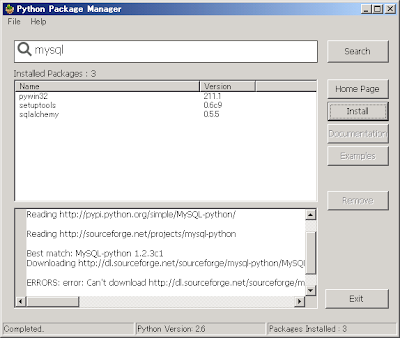
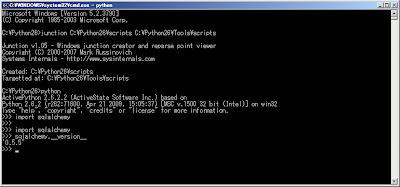 # 최근, cmd console에서도 vi를 사용하면서, cmd console의 폭을 120으로 놓고 사용하고 있습니다.
# 최근, cmd console에서도 vi를 사용하면서, cmd console의 폭을 120으로 놓고 사용하고 있습니다.
No comments:
Post a Comment